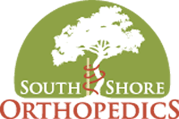Patient Portal
Through the use of the South Shore Orthopedics Patient Portal, patients can safely and securely:
- Review appointment notes
- Submit questions to our medical team
- Request medication refills
For help with our Patient Portal, or to request access to the Patient Portal, please fill out the form below.
Additional information can be found by viewing our Patient Portal Pamphlet.
Make an Online Payment
A recent update to our system now gives South Shore Orthopedic patients the ability to pay their bill online through ‘My Provider Link’. Click on the link below to access our payment portal. In order to pay your bill online, you will need an invoice from South Shore Orthopedics that was produced after April 14, 2017. On these new invoices, you will find a Form ID Number that is needed in order to verify your identity and match you to your record.
If you have an older invoice without the Form ID Number – please call 781-337-5555 to make a payment.